With the evolution of the entire Apple ecosystem, today we have available the powerful iCloud, the backup system for iOS and other Apple operating systems that values ??the security of your information. In addition to being a simple and secure process, in iCloud you can store your Notes, Calendar, Contacts, Photos, Applications and other information and system settings.
Restore a new iPhone from a backup
To make an iCloud backup, this process does not require your iPhone to be connected to any computer and is carried out automatically when you are connected to the mains and a Wi-Fi network. Find out all the restoration steps in the points below.
- Turn on your iPhone ? the welcome screen will appear;
- Fill in all the information and follow the instructions until you reach the Application and Data; menu
- Select Restore from iCloud (enter your Apple ID and password);
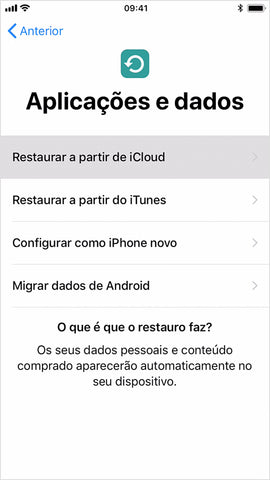
- Select the backup copy ? if you have more than one file, check the date and size of each one and choose the most important one. After selecting, the transfer starts;
- If prompted, enter your Apple ID and password again to retrieve applications and information from the App Store; Keep your iPhone turned on and wait until the progress bar appears. Please remember that depending on the size of the backup and internet speed, it may take a few minutes to complete.
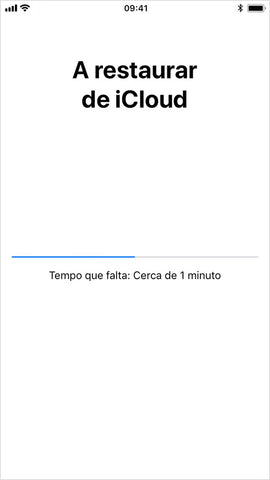
At the end of the restoration, content such as photos, applications, music will continue to download when the device is connected to Wi-Fi and power. So, if at the end of the process you see that not all the content has been transferred, it means you still have to wait a few hours.
If you have any questions or tips, use the comments below!
Article by All Things Apple - atapple.pt








