If iOS 14 already revolutionized the way we use the iPhone, iOS 15 comes to improve your experience even further!
At a time when the Apple event is approaching and we are going to discover the latest technological news, we share with you the latest information and updates about iOS 15, the operating system which promises to further revolutionize the way we use iPhone in our lives!
Let's find out what's new?
Concentration Mode - And may the focus be with you!
It's the biggest new feature of this update. The Focus Mode of the new iOS 15 came to help with something that many of us have difficulty doing - concentrating and focusing on the tasks that really matter - especially with an iPhone at our side.
Concentration Mode allows you to increase focus and performance in a set of different tasks, such as work, study, or simply sleeping! If none of them suit you, you can always customize a mode so that it fits perfectly into your routine or the tasks you want to carry out!
Now your iPhone is not a source of distraction, but a tool that will help you improve the performance of everything you do!

FaceTime
FaceTime was also an app that underwent a lot of changes. ?Spatial Audio? was introduced - the direction of the voice follows the position and movement of the screen of who is speaking, making the conversation flow much better, resolving theproblems of ?I can?t hear you well? during calls!
It wasn't just in the audio that there were improvements - aesthetically FaceTime also presents changes, where the ?Grid View? will be introduced, where everyone (yes, everyone ) participants are shown in mosaics of the same size, which are automatically highlighted to know who is speaking.
Did you think Apple would stop here?
Now you can create a shareable link connecting to a FaceTime call. And, to not leave your friends who don't yet have an iPhone out, you can send the link to Windows or Android users, so they can join the FaceTime conversation!

Share Play - Share whatever you want, with whoever you want!
Have you always wanted to watch movies or series with friends, but didn't have the right app?
Now with Share Play you canshare your screen during FaceTime calls with friends, while watching your favorite series or movies together!
And because Apple technology never ceases to impress, every laugh, scare and even pause is automatically adjusted and synchronized so you can continue to quietly enjoy the conversation and the movie.
/p>

Notifications
The introduction of iOS 14 had already been one of the big news, now iOS 15 arrives with significant improvements, especially in its design. Now notifications willappear on your iPhone with a much more elegant appearance.
You can also set a time to receive a summary of daily notifications, giving priority to those you consider most relevant.

Safari
Safari is another of the apps that will undergo changes to make it easier to organize your search. The app will have a new toolbar tabsin order to maximize screen space, and also new tab organization groups, which allow you to optimize your search.
Apple also brought Voice Search - where you just tap the microphone in the tab bar and say what you want to search - and even allows you to install Safari extensions on iPhone.
Live Text and Visual Search
If you've ever found yourself wasting unnecessary time looking for information, this update will save you a lot of time! Now you can strong>automatically unlock information contained in imagesin your gallery, and more!
Do you need to make a call or send an email? You can do it directly from the photo!
Want to make a reservation or see directions to your favorite restaurant? You can access it more easily from the photos in your gallery.

Photos & Apple Music
The memories app will now have a much more interactive interface, where it will be possible to add music to your best moments and create an incredible atmosphere to your stories.
In addition, these interactions will match your musical taste, creating specific recommendations and playlists for you!
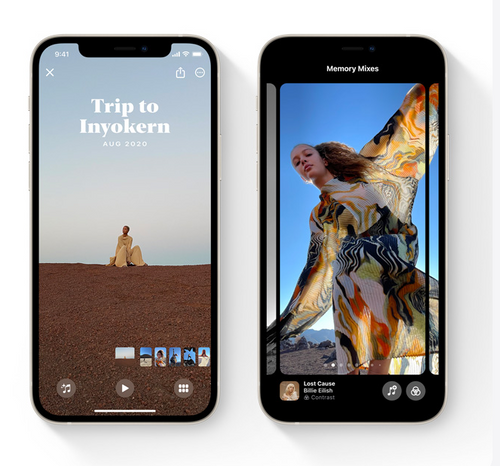
The best? The update to iOS 15 is available from the iPhone 6S onwards! Exactly, you read that right. You don't need to spend a lot of money to have access to the best that technology has to offer, as this update will cover almost the entire range of iPhones on the market!
And with Forall Phones, you can access it at an even lower price, with the same quality and guarantee as always!
Discover the models compatible with iOS15!








