Are you about to change your smartphone but you can't deactivateiCloud on your previous iPhone? You need to send your phone for repair and have been asked to turn offFind my phone?
If you don't know any of this, you've come to the right place! We will explain how to turn offiCloud from your device in the easy way.
iCloud is an incredible feature from Apple that is directly linked to your Apple ID and marks that Smartphone as yours! However, it is quite common to be asked to deactivate it whenever you send a cell phone for repair or give your iPhone as a trade-in. Otherwise, this iPhone can never be repaired or sold.
There are several ways to remove iCloud, and consequently ?Find My iPhone? (which allows you to find the iPhone in case of theft or loss) of a device:
- On the equipment itself
- Remove directly from page www.icloud.com when the customer does not have the equipment with them
Deactivating iCloud on your device
Click Settings ? iCloud ? Find My iPhone ? Turn off this feature
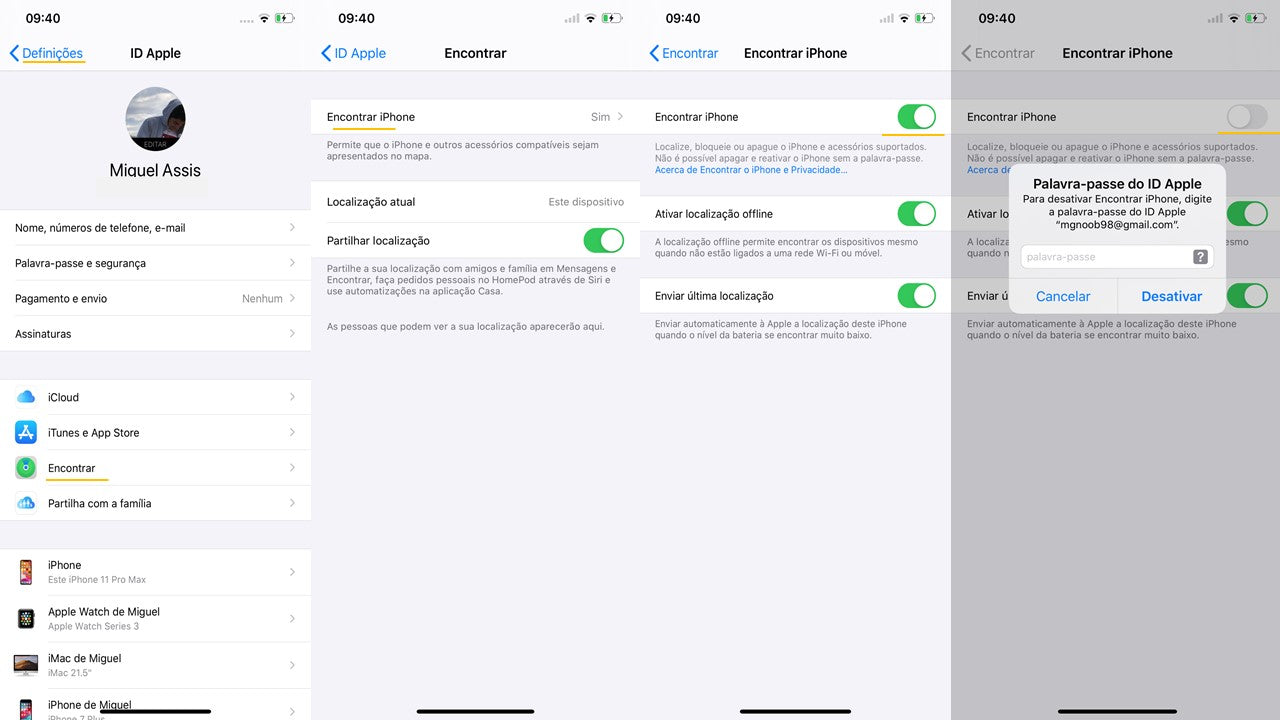
After these steps, return to:
iCloud ? Sign out/ Turn off iCloud features
* If you have more than one Apple device registered to your iCloud account, when you log in, you will have to select the device you want to remove and then ? End Session?)
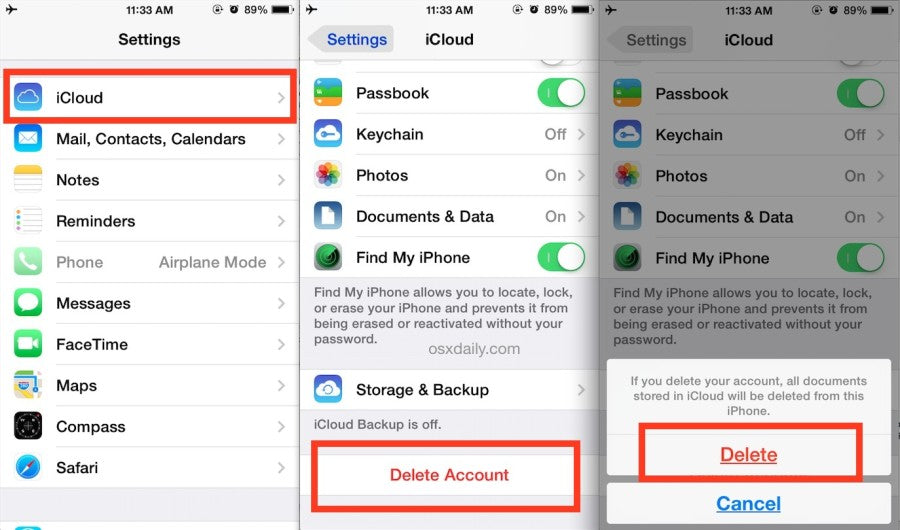
iCloud deactivation on the website www.icloud.com
Go to iCloud.com and enter your Log in details (Apple ID and customer password)
? Click on ?Find My iPhone? (you won't need to enter the activation code, you can just go directly to the IMF)
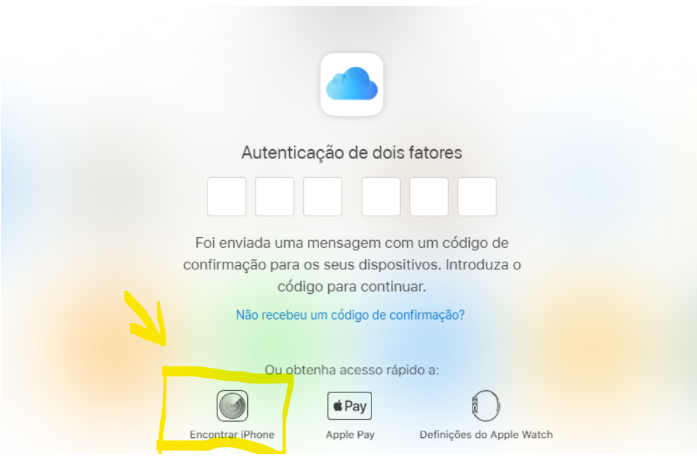
? View all devices present in your account and choose the device you want to remove
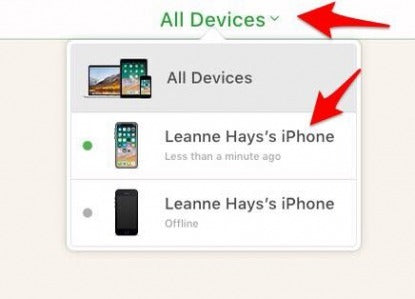
? Click on ?Remove from Account? (For this option to appear, your device must be turned off)
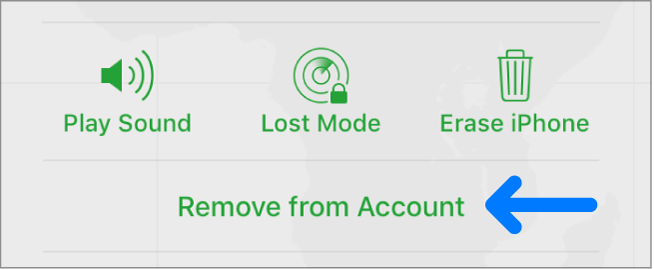
*If this option does not appear, you may have to wait a few minutes for it to appear
ATTENTION: Do not confuse "Remove from Account" with ?Erase iPhone? because this way you will only delete the data you have on your phone instead of removing your account from your iPhone. In other words, the iPhone will be empty but will continue to be logged into your iCloud account and that's not what we're sure about, right? :)
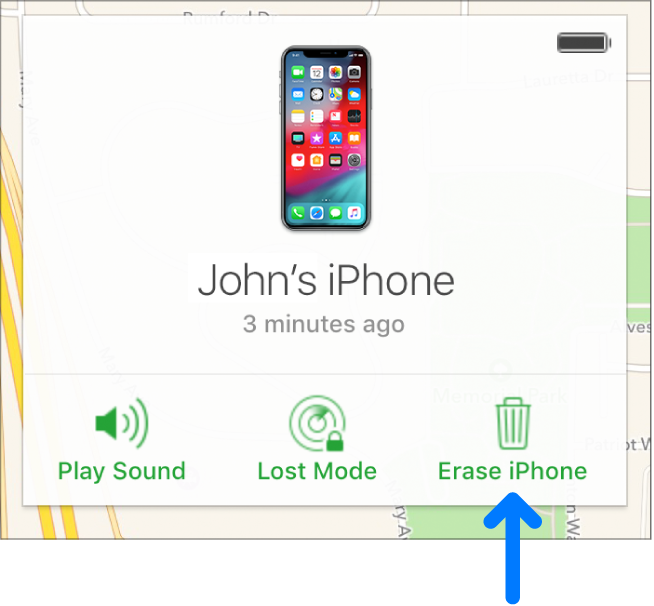
Don't forget, before removing your iCloud account, back up your data! Don't you know how?
Read our article https://forallphones.com/blogs/blog/backup-seguranca-iphone








