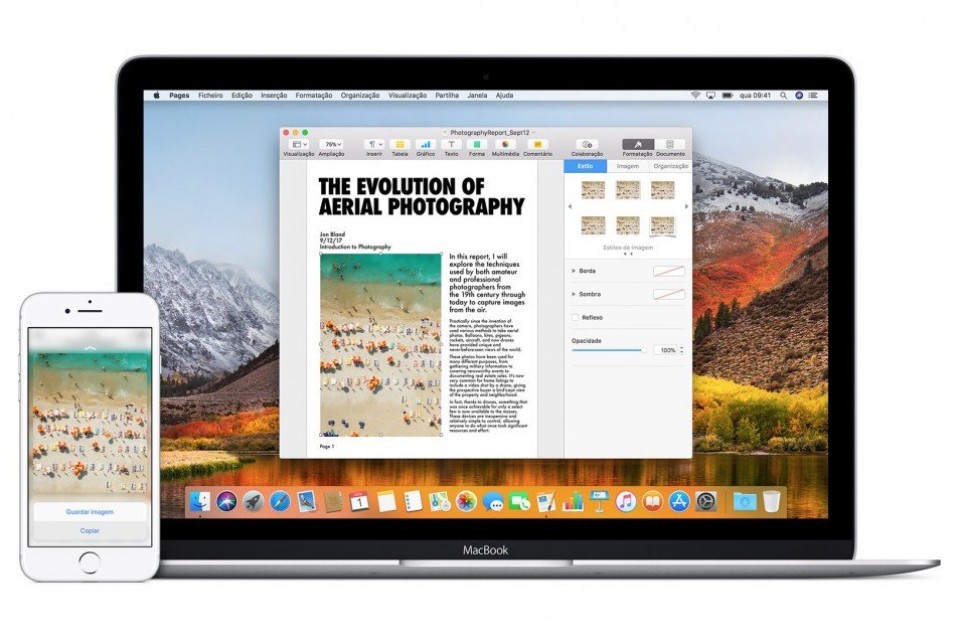Everyone has heard of Apple's ?Ecosystem? and the Mac and iPhone are the best example of this. Although the systems are similar (iOS is based on macOS) the objective is to encourage the use of each other.
If you don't have an idea of ??the type of extra features you can have when using these devices together and how useful they can be, read this article until the end because I'm sure you'll find something that makes your day more productive.
Continuity and iCloud
Continuity encompasses a variety of features from iOS and macOS systems based on iCloud and accessible whether on Mac, iPhone, iPad or iPod touch.
Imagine this situation in your day (that's how I'm going to do it in this article, giving you examples from my day-to-day life): you left your iPhone in the living room and you're working in your bedroom or office. Even with your iPhone in the living room, it's possible - as long as it's connected to the same Wi-Fi network - to answer calls on your Mac, respond to SMS or iMessages, all without wasting time getting up and looking for your phone. And this is just one example among many others...
Imagine what it's like to have some documents on your Mac's Desktop or in any folder on your desktop and be able to access those documents or those folders ?on the go? through your iOS device, via Files app, without carrying a pendrive or an external disk behind.
And see what it means (in my case) to use Pixelmator, an image editing app for iOS and Mac, and be able to work on projects (through iCloud) on both platforms without missing any work steps . And whoever says Pixelmator can say Pages, Numbers, Mail, etc.
I could also tell you about features such as Messages in iCloud, where you have all your messages synchronized across your devices, Universal Clipboard, which allows you to copy and paste text or images between devices, and also the automatic unlocking of your Mac when you use an Apple Watch.
Airdrop
Well... And this feature, I can't live without it and I believe that most iOS and macOS users can't either. AirDrop is Apple's proprietary file sharing system, where with just one click or tap you can instantly share videos, photos, documents and even Safari content, among others, as long as Apple devices are ?nearby?. You can share not only between your iPhone or Mac but also with devices belonging to friends, family, etc.
Maximizing the use you make of your devices is one of our main goals, so I hope this article contributes something towards that.
Article by All Things Apple - atapple.pt