?Art is relative? is probably the phrase most heard by all artists in the world. But, despite being relative, it is not something that should be exclusive.
If technology has made many tools easier and more accessible, one of these areas has undoubtedly been art and creativity. And as today If we celebrate World Art Day, we would like to share with everyone 6 applications that you can use - both in iPhone as in iPad and MacBook to become a true artist!
Procreate

OProcreate is one of the applications most chosen by professionals, due to its simple and very intuitive interface! It has tons of resources to create unique projects in the areas of illustration, image editing and video animation.
The interface has features such as QuickShape, StreamLine, Drawing Assist, ColorDrop< /span> that adapt to the user and make the user experience as easy as possible. It has also a gesture system Multi-Touch q which allows you to correct a project with a simple ?two finger tap? .
Includes a studio with more than 200 customizable brushes - where you can also create your own. It also has a Time-Lapse option, which allows you to record the screen during the entire creative process and thus be able to create behind-the-scenes content to share the entire process on social networks and other convenient channels. The entire application is configured to simplify the creative experience for users in order to maximize productivity!
Procreate can be downloaded from the AppStore for ?10.99 and requires iOS 13.2 or a newer version. It's an exclusive application for iPad (namely Air and Pro), but for those who don't have one, there is the Procreate Pocket version!
Procreate Pocket
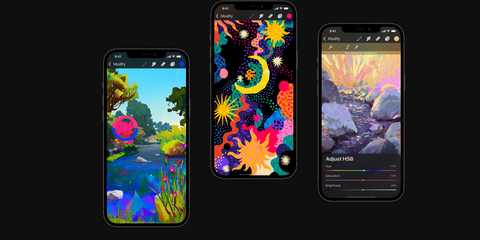
It is the version of Procreate available for iPhone, and is available for models 7 Plus and higher and is priced at ?5.49
OProcreate Pocket has the same features as the iPad versionbutallows you to work on projects exclusively on iPhone , becoming the true best friend for pocket artists!
iMovie

The iMovie is a free application that is installed by default on iPhone, iPad and Macbook. It has a simple-to-use interface and allows you to create videos in 4K resolution. It has an excellent advantage as it allows you to share files between various Apple devices - you can start a project on an iPhone and switch to the iPad to add the finishing touches. It also allows you to export files to other programs.
The application allows the most basic video editing processes with a professional effect. It also allows you to add text in different fonts to create eye-catching subtitles and descriptions, adjusting the screen through filters, special sound and image effects, and even sound editing so that it has the quality of a true video producer. A great feature of iMovie is the recording of the ?green-screen? effect so you can take yourself wherever you want!
It is another application super practical and intuitive to use with iOS devices, in addition to allowing a professional effect that does not require be knowledgeable about video editing.
Clips

If the objective is to produce something simpler - to use on social networks for example - Clips is the solution! Ideally created for filming and editing videos ideally in vertical format, it is an application with very creative features for sharing moments on social networks.
The app allows you to add text, insert animations, a huge variety of camera effects and even record in 360º by adding a set of filters and sounds to give the video the greatest quality and creativity possible! It is available on the AppStore for iPhone and iPad.
Garage Band

The slogan is simple ?Make music, with or without an instrument?. Producing music has never been easier, and Garage Band is proof of that!
The application simplifies the process of recording and sharing music, whether in iPhone, as in iPad and MacBook. With a huge variety of instruments, it allows you to create different tracks, regardless of the desired musical style.
In addition to allowing you to play instruments through a feature called ?touch instruments? - it allows you to replicate the chosen instrument and play it through touch - GarageBand also allows you to connect of third-party interfaces, making this free application the ideal ?home made studio?!
If you lack inspiration, you can also access a vast library of samples and loops so you don't have to start all your projects from scratch.
Vectornator

O Vectonator is by far the best free app forworking with vector illustration and design .It has a very complete interface, yet very practical. It is optimized to work with any Apple device, be it iPhone, iPad or Macbook. It also allows excellent performance regardless of the preference of the work object - be it the mouse, keyboard, Touchpad or Apple Pencil.
The application allows users to create sophisticated work from start to finish, 30% faster than other applications that are designed at the same time. It is possible to create illustrations, sketches, layouts for mockups (of websites), using a whole set of features such as layer composition, text, optimized vector design, highly defined CMYK and the Time-Lapse tool for record the entire creation process.
With all these amazing apps featured, what are you waiting for to start creating?








