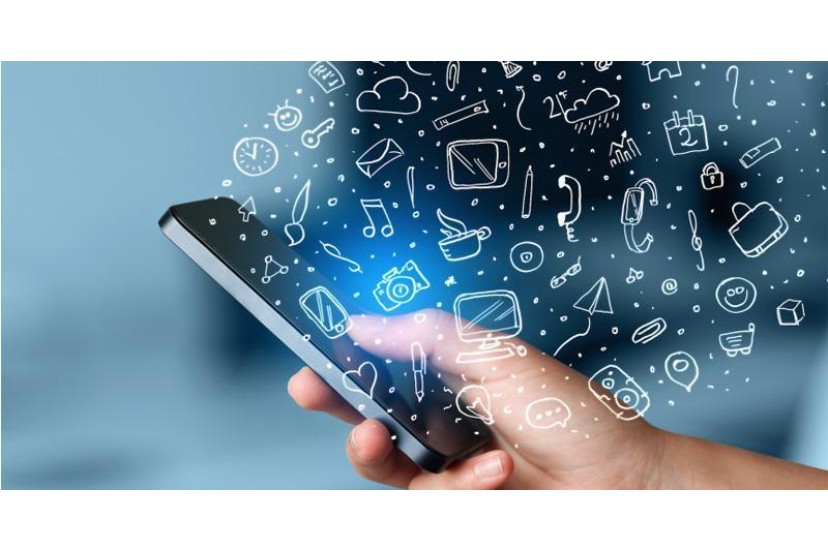Almost at the end of the mobile data plafond? Mobile data can become a headache on your cell phone bill at the end of the month for those who use smartphones. It is almost impossible to manage them effectively given the variety of applications where we can use them, such as YouTube, different social networks, music streaming or even checking your email inbox.
By using these 5 tips, it will be possible to reduce the likelihood of this potential scenario.
1. Disable automatic updates via mobile data

It is highly recommended that mobile data is not used to download system updates or even the smartphone's own applications . These updates should only be made using a Wi-Fi network as they are an unnecessary expense of ceiling that can be used for other, more useful purposes. To prevent your iPhone from making expenses in this category, go to Settings -> iTunes Store and App Storeand turn off the option Use Mobile Data.
2. Reduce E-Mail Synchronization

Email synchronizations are sometimes a waste of mobile data, even if there aren't that many messages to send. synchronize. It is possible to reduce this frequency in Settings -> Mail -> Accounts -> Get Data. From there, you can reduce the frequency of synchronization of your emails.
3. Use offline mode of streaming applications

It is recommended that you use Offline mode in your favorite music and movie streaming applications, only loading the content when you are connected to a Wi-Fi network. Each application has its own settings and it is recommended that you view the settings for each one by clicking on the corresponding link: Spotify, Apple Music, Netflix. Youtube Premium/Music also allows this type of configuration but it is not yet available in Portugal.
4. Disable automatic background content updates

You know those apps that are constantly generating unnecessary notifications? Many of these apps incur mobile data charges just for notifying you. There are other types of background expenses, so it is recommended that you analyze the expenses per application and nip the problem in the bud in these cases in Settings -> General -> Background Update.
5. Turn Off Mobile Data

Have you really reached the limit? Therefore, it is recommended to take the extreme measure: turning off mobile data until the end of the month or until the new ceiling is renewed. To do so, just access Settings -> Mobile Data and turn off the 1st option.
These are the most concrete solutions to reduce the problem but there are always other additional solutions with less impact to achieve this goal , such as turning off location tracking (I don't recommend it if your device is lost) or installing apps to control mobile data expenses like My Data Manager.