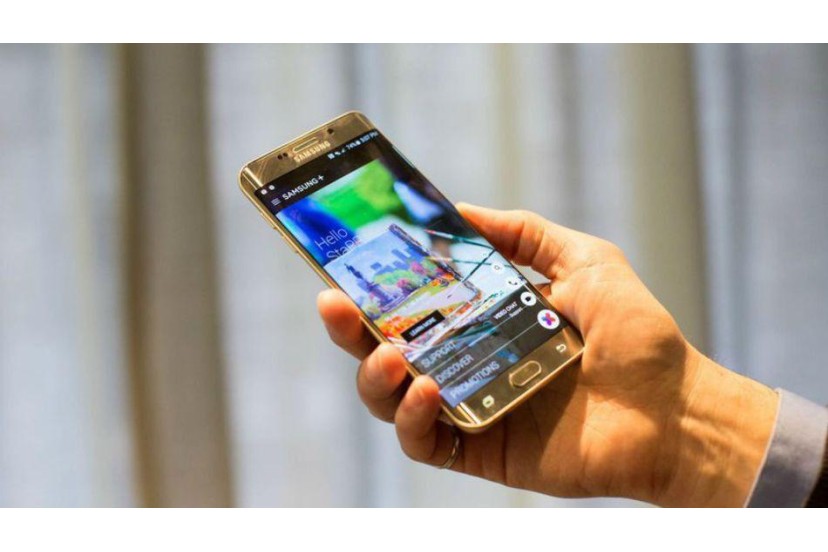After you have made this purchase, your Forall Phones wants to ensure that you get the most out of your model! Here are the 10 best tips and tricks for using your Samsung S7 Edge. With us, nothing is missing.
1. Does the flipboard that appears on your home screen irritate you? Don't you see any kind of use in it? Good news! You can deactivate it. Just press and hold the screen, swipe to the home screen and you'll see an option to disable it.

6. The new feature of both the Samsung S7 and the Samsung S7 Edge, Always On Display, allows your Samsung to always be on (with the time showing, for example) but with fewer pixels on. Which means your smartphone uses less battery and works for longer hours.
7. If you don't like the colors that your Samsung S7 Edge shows, you can choose saturation, through Settings, Display and change between Basic and Adaptive. Which allows your colors to be adapted to you and your personal tastes.
8. If you're playing your favorite game and you don't want ANYTHING but NOTHING to interrupt you, your Samsung allows you to activate a mode that stops notifications from annoying you while you're playing and reaching new records. Just go to Settings, Advanced Settings and then Games.
9. Do you have applications that annoy you too much with notifications on the locked screen? But not the ones that are useful to you? You can now deactivate them and only keep the ones that really interest you. Again go to Settings, Lock Screen and Security, Notifications and Lock Screen and, finally, Lock Screen Content. Then you can choose what you want to really appear to you.

10. Do you receive a lot of calls from numbers you don't have saved? You can now find out who it is. Be it telemarketing or even a friend of yours whose number escaped. Go to Settings, Advanced Settings and Identification of Unsaved Numbers.
Now that you're a pro, share your favorite trick or one you learned on your own in the Forall Phones Community!