After you have made this purchase, your Forall Phones wants to ensure that you get the most out of your model! Here are the 10 best tips and tricks for using your iPhone 6S. With us, nothing is missing.
1. The new 3D Touch allows you, for example, to adjust the intensity of your flashlight (from low, medium to high brightness). It also allows you to close all your Safari tabs at once. As? Press the option that says "Done" in Safari, and you will be given the option to open a new tab or close them all. Much simpler!
2. You can also use some application options without ever opening them. Just press the icon for a while longer and some of the options will appear! Such as sending a direct message, making a new post, among others.


5. Has it ever happened to you that your smartphone never loads a web page because of a bad Wi-Fi connection? Apple also solved this problem with the latest iPhone 6S. You now have an option called Wi-Fi Assist which, basically, activates your mobile data in order to reinforce the Wi-Fi signal that your iPhone 6S is receiving.
6. You have a lot of messages to respond to and very little time to respond to each one individually. What to do? Click continuously on the conversation you want to respond to, swipe the screen up and pre-defined messages will appear, which you just need to click to send. That easy.
7. To prevent all those moments when you open a link that, in reality, is completely useless to you, the new iPhone 6S allows you to preview the link if you need to open it. Just press this same link for a few seconds and you can preview its content, before you waste time on something that doesn't interest you.
8. If they send you a contact via message, using it has become much simpler, whether to call you, send a message or even save it in your contacts. Just press it a little more and all these options will be at your disposal!
9. If you think your battery is running out too quickly, you can always access how your iPhone 6S is using it. Go to Settings, General, Usage and the distribution of your battery across the applications you are using will appear, both in the foreground and in the background.
10. Did you find yourself struggling with many of these tips? Is your 3D Touch too sensitive? Don't worry, it's adjustable. Just go to Settings, Accessibility and choose the "3D Touch" menu, there you can adjust it.
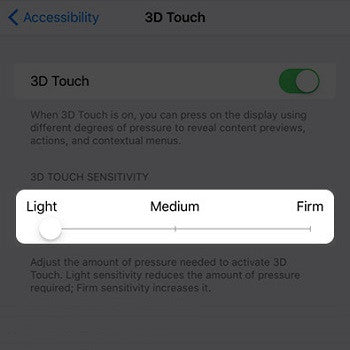
Now that you're a pro, share your favorite trick or one you learned on your own in the Forall Phones Community!








