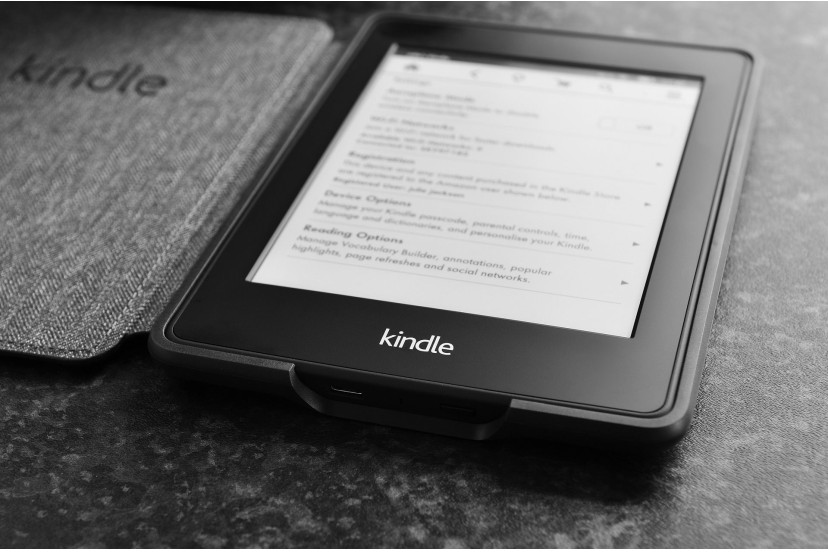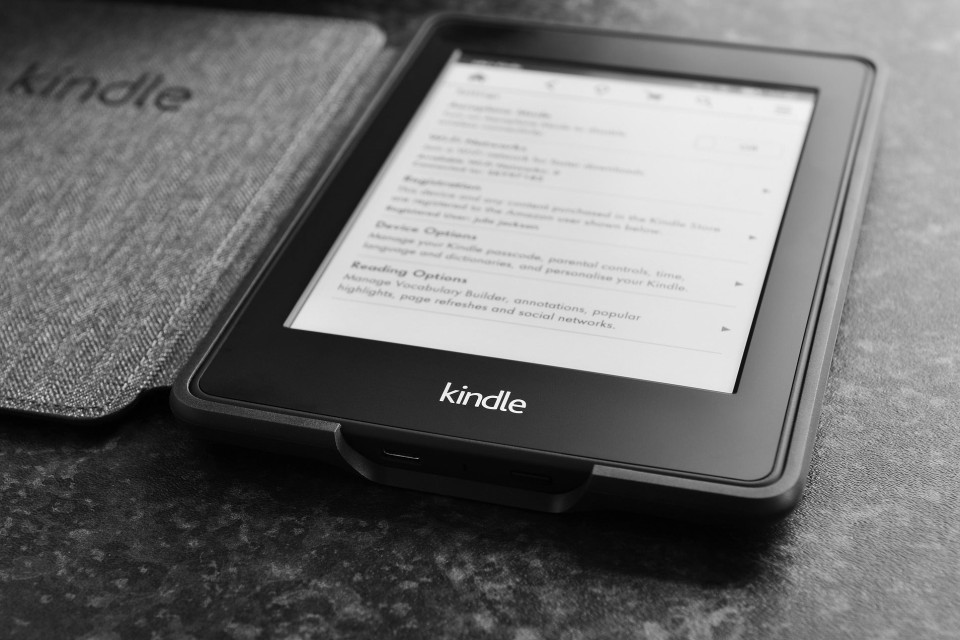Have you heard about Kindle and are thinking about purchasing one? Then this article is for you. We share with you 10 reasons to buy the popular e-reader and start reading digital books.
The first Amazon Kindle edition was launched in 2007 and sold out within hours. With its launch, Lab 126, a subsidiary company of Amazon, intended to satisfy a market need and, simultaneously, have equipment that worked in a similar way to Apple's iTunes, although aimed at the consumption of digital books.
By purchasing this portable electronic device, the user was able to read the e-books anywhere, available through the bookstore and library online of the company. But, nowadays, do you need to have a Kindle to access titles from the Amazon store? The answer is no. Although the company uses proprietary DRM (Digital Rights Management) that allows consumers of Amazon products to open e-books sold in the store, it offers the Kindle app for Android, iPhone, Windows or Mac for free.
So, does it make sense to buy a Kindle in 2023? We answer this question in the following paragraphs.
Your books on a single device
One ??of the biggest advantages of the Kindle is being able to store hundreds of books at once. The classic Kindle, for example, offers 8GB of storage, while others, like the Paperwhite and Oasis, are available in 32GB models.
This storage capacity is more than enough to store all e-books that you want to read. And even if you reach the limit, you can delete the books you don't want to read right away ? thee-books purchased in the store from Amazon are associated with your account and can be downloaded whenever you want.
Furthermore, if you are someone who travels regularly, the Kindle is the ideal option. The device is light and thin and can be stored anywhere. The space it takes up in a suitcase is much smaller compared to the space that traditional books take up.
Cheap and free books
Buying books regularly can be expensive. However, if you use the e-reader Amazon can download countless works for free. The company also allows you to download book samples (without paying for it), so you can read a few pages before deciding to buy the book.
Download and read instantly
Imagine that you read the synopsis of a book on the Internet and became interested. If you want to buy the book in its physical version, you will have to go to a store or bookstore, find out if the work is available for sale or order it online and wait for delivery.
On Kindle, this process is almost instantaneous, all you need to do is purchase the e-book you want and download it to start reading. Technology can be a great ally, right?
Search for the meaning of words easily
Knowing the dictionary backwards and forwards is practically impossible, especially if you are reading a work in another language. Most likely, you will have to deduce the meaning of unknown words from the context, so as not to resort to the dictionary frequently. However, with the Kindle, the situation is different. With just a few taps on the screen, you can quickly search for the meaning of words and phrases, read Wikipedia or translate excerpts, without having to abruptly interrupt the reading flow.
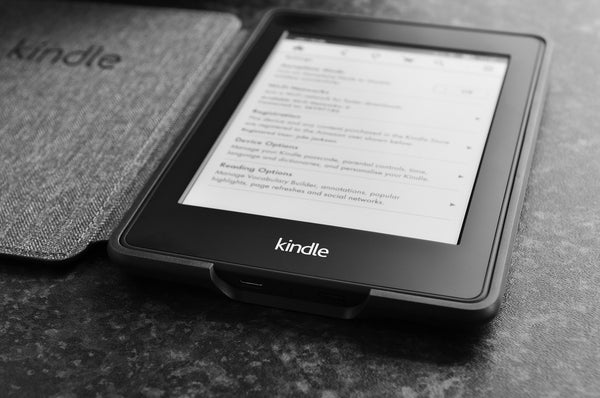
Highlight and annotate
After making a note, you can easily switch between them with just a few taps on the screen. Common markings, folded pages, bookmarks or post its are a thing of the past.
Adaptive and anti-glare screen
The Kindle has a screen with an anti-reflective coating, 6'' in the classic model or 7'' in the Kindle Oasis. The technology present on the device's screen allows the user to have a more comfortable reading experience, mitigating eye fatigue.
What if Even if the screen dimensions are not enough for you, you can adjust the size and other characteristics of the font, so you don't have to strain or wear glasses. Some models also allow you to adjust the color temperature ? between cooler tones or hot ?, or that schedules the functionality for a specific time of day.
Use Audible and listen to audiobooks
If you enjoy listening audiobooks, Kindle is the ideal option for you. Use the Audible app to listen to audiobooks, or switch between reading and listening. Thanks to a feature called Whispersync for Voice, can switch between the e-book and the audiobook, without having to advance to the position in which you are located. The work is automatically synchronized for greater convenience.
Long-lasting battery
One ??of the main concerns that users have when buying ane-reader has to do with battery life. We know how frustrating it can be for your device to fail when you're reading the last few pages of a book.
According to Amazon, a full charge on the Kindle Paperwhite lasts up to 10 weeks, with daily use of around 30 minutes, wireless off and the screen brightness is at intermediate level.
It is clear that some tasks may consume more energy than others, but conscious use can guarantee the Kindle's operability for days. If you still have to charge your Kindle, remember that the process should take around four hours.
Lend books easily br/>
Have you just read a book and think a friend or family member will love it? With Kindle, you can borrow some (not all) e-books to your acquaintances. After lending it virtually, the recipient has 14 days to read it until it automatically returns to their library.
Your friend or family member doesn't have to own a Kindle. You can read it in the Kindle app or directly in an Internet browser window.
A protected Kindle, a happy reader
One ??of the greatest joys for reading lovers is being able to read a book anywhere. If you are concerned about protecting your device in locations near water? such as beaches or swimming pools?, remember that the Kindle Oasis and all Kindle models Paperwhites are waterproof, with an IPX8 rating.
This means you won't have to worry if the device accidentally falling into the bathtub or getting wet while reading by the pool. It's a big advantage over a physical book, whose pages get damaged very easily.

Get a Kindle, but don't forget traditional books
The Kindle has numerous benefits that don't exist when reading a physical book, but that doesn't mean that its owners have to get rid of their older books. You can continue reading traditional books and reading in e-book format, depending on the situations and contexts. One thing does not invalidate the other, each activity serves a different purpose and the two can be combined harmoniously.
If you read the article and want to try a Kindle, we suggest you visit our store online, where we have a section dedicated to the various e-reader models from Amazon. Don't forget to follow the our social networks (we are on < span style="font-weight: 400;">Facebook and on Instagram ) and keep up to date with all the news.