Easy Access was a feature implemented in iOS 8 when the iPhone 6 and 6 Plus were launched - Apple's first ?phablets?.
Not everyone has the ability to reach the four corners of the screen with their finger, whether on the normal 4.7? version, on the 5.5? Plus (this is the worst?) or on the X with 5 .8?. So, if you find yourself in one of these cases, you will want to know how to use this resource.
On the iPhone 6 and 6 Plus or newer, simply double-tap (do not press) the Home button - the function is already active by default - and the screen ?drops? so that you can reach the functions with your finger or top applications.

In the case of the iPhone X, as we have an avant-garde design that saw the iconic main button removed, the way to invoke easy access is a little different but not more complicated. First you have to activate the function and to do this, go to Settings > Accessibility > Easy Access.

Then to activate the feature, just swipe down in the lower center of the screen (near the place where the Home bar is usually shown). To return the interface to normal, just click on it, or swipe up on the Homebar.
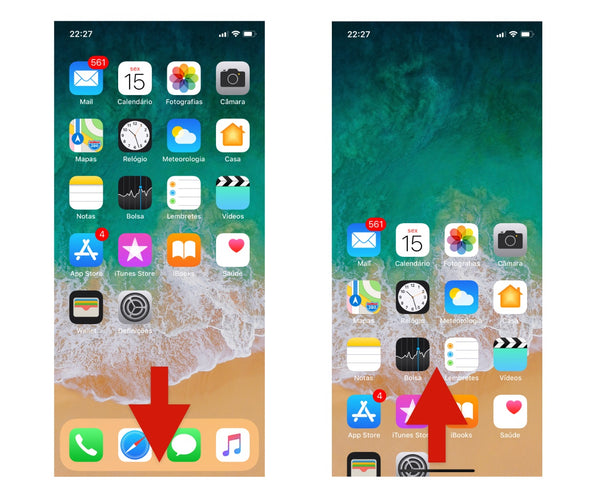
For you, is this a useful function or one that completely passes you by?
Article by All Things Apple - atapple.pt








